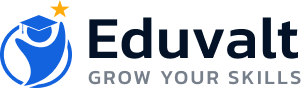Excerpt (use for summary):
Great web design isn’t just looks—it’s strategy, usability, performance, and trust. This guide explains what matters in 2025 and how to build a site that loads fast, ranks well, and converts.
Why Web Design Matters (More Than Ever)
Your website is the only salesperson who works 24×7. Visitors decide in seconds whether to stay or leave. Good design makes that decision easy by being clear, fast, and useful. Done right, it turns traffic into leads, sales, and long-term loyalty.

The 10 Foundations of High-Performing Web Design
-
Purpose & Audience – Define the one thing every page must make the user do (call, buy, signup, book).
-
Information Architecture – Short menus, logical categories, and meaningful breadcrumbs.
-
Visual Hierarchy – Make the most important action loud (contrast, size, placement).
-
Layout & Grids – Use consistent spacing, container widths, and a tight 8-pt spacing system.
-
Typography – 1–2 fonts, 5–7 sizes, 1.5–1.8 line height. Prioritize legibility over decoration.
-
Color & Contrast – Brand color for actions; neutral grays for text; accessible contrast ratios.
-
Imagery – Real photos > stock. Compress and use next-gen formats (WebP/AVIF).
-
Interaction & Motion – Subtle micro-interactions guide attention; avoid flashy distractions.
-
Accessibility (A11y) – Keyboard-friendly navigation, alt text, focus states, labels for forms.
-
Performance – Optimize images, avoid heavy plugins, lazy-load media, use a CDN and caching.
Mobile-First, Responsive by Default
-
Design for small screens first; scale up to tablet/desktop.
-
Use flex/grid layouts and clamp() for fluid type.
-
Breakpoints that matter: ~480px (phones), ~768px (tablets), ~1024–1280px (laptops).
Core Web Vitals: What to Watch
-
LCP (Largest Contentful Paint) – Serve compressed hero images; preconnect to critical domains.
-
INP (Interaction to Next Paint) – Reduce JS bloat; defer non-critical scripts.
-
CLS (Cumulative Layout Shift) – Reserve image/video space via width/height or aspect-ratio.
SEO Is Design Too
-
Semantic HTML: one H1 per page; descriptive H2/H3s.
-
Unique titles & meta descriptions; human-friendly slugs.
-
Internal links to key pages; add FAQ and How-to schema where relevant.
-
Write for questions your customers actually ask; answer them clearly above the fold.
Accessibility Essentials (Quick Checklist)
-
Color contrast: body text at least 4.5:1.
-
All images have meaningful alt text (or empty alt if decorative).
-
Forms: proper labels, error messages, and hints.
-
Visible focus rings for keyboard users.
-
Don’t rely on color alone to convey meaning.
Tooling & Platforms (What to Choose)
-
Design: Figma (components, auto-layout), or Pen-and-Paper → then Figma.
-
CMS:
-
WordPress for speed to market and blogging; use Gutenberg/Query Loop or Elementor Pro for design systems.
-
Headless (Next.js/Gatsby) + CMS for custom apps and maximum performance.
-
-
Hosting/CDN: Use server-side caching + CDN (Cloudflare, etc.).
-
Analytics & Heatmaps: GA4 + privacy-friendly alternatives to observe real behavior.
The Design Process (Step-by-Step)
-
Discovery – Goals, audience, competitors, KPIs.
-
Content First – Site map, page outlines, voice & tone.
-
Wireframes – Low-fidelity layouts that test structure and flows.
-
Visual Design – Components, styles, accessibility checks, motion rules.
-
Build – Clean semantic HTML, modular CSS, minimal JS, CMS templates.
-
Optimize – Speed, SEO, accessibility, browser/device testing.
-
Launch & Measure – Track conversions, iterate with A/B tests.
Pricing & Timelines (What Affects Cost)
-
Scope (pages, templates, custom logic).
-
Content (copywriting, photography, translations).
-
Integrations (payments, CRM, automation).
-
Performance & SEO depth (schema, programmatic SEO).
A simple business site can ship in 2–4 weeks; larger products take 8–12+ weeks.
Trends to Watch in 2025
-
Design systems with tokens for consistent, scalable UI.
-
AI-assisted content & images—but keep strong human editing/brand voice.
-
Variable fonts and container queries for truly fluid layouts.
-
Dark mode and reduced-motion preferences respected by default.
-
Privacy-first analytics and cookie-light experiences.
Launch Checklist (Copy-Paste)
-
Favicons & social share image (OG).
-
Titles & meta descriptions written by page.
-
H1/H2 structure validated.
-
404 page and search page designed.
-
XML sitemap submitted; robots.txt checked.
-
Image alt text + compression (WebP/AVIF).
-
Forms tested (emails/CRM).
-
Core Web Vitals green on mobile.
-
Accessibility spot-check (keyboard, contrast, labels).
-
Backups & security updates scheduled.
FAQs
1) Do I need a custom site or is a template enough?
If speed and budget matter, start with a good template and invest in content & performance. Go custom when you need unique UX or integrations.
2) What’s the fastest way to make pages?
Create reusable blocks/components (hero, testimonial, pricing, FAQs). Build once, reuse everywhere.
3) How do I make my site multilingual later?
Plan URLs early (/en/, /ml/ etc.). Use a translation-ready theme and a reputable translation plugin or headless i18n.
4) What content converts best?
Clear value proposition, strong proof (testimonials/case studies), specific CTAs, and short forms (name + email/phone).
5) How often should I redesign?
Evolve continuously: quarterly improvements and a deeper refresh every 2–3 years—or when your metrics flatten.
Call to Action
Ready to turn your website into a 24×7 growth engine? Start with a 30-minute audit: we’ll review your pages, performance, SEO, and give you a prioritized action plan.
SEO Pack (copy for your CMS)
-
Meta Title: Web Design in 2025: Build Faster, Accessible, SEO-Friendly Websites
-
Meta Description: A practical guide to modern web design—UX, performance, SEO, accessibility, tools, process, and a launch checklist to ship sites that convert.
-
Slug:
web-design-2025-guide -
Tags/Keywords: web design, UX, responsive design, Core Web Vitals, accessibility, WordPress, design systems
Featured Image Idea (AI prompt)
“Minimal isometric laptop and phone on a clean desk, wireframe UI screens floating around, blue/teal gradient background, soft shadows, modern tech style, 3D render, high contrast, 16:9, no text.”
Want me to tailor this post to your brand voice (formal, friendly, Malayalam bilingual) or add screenshots and internal links for your site?